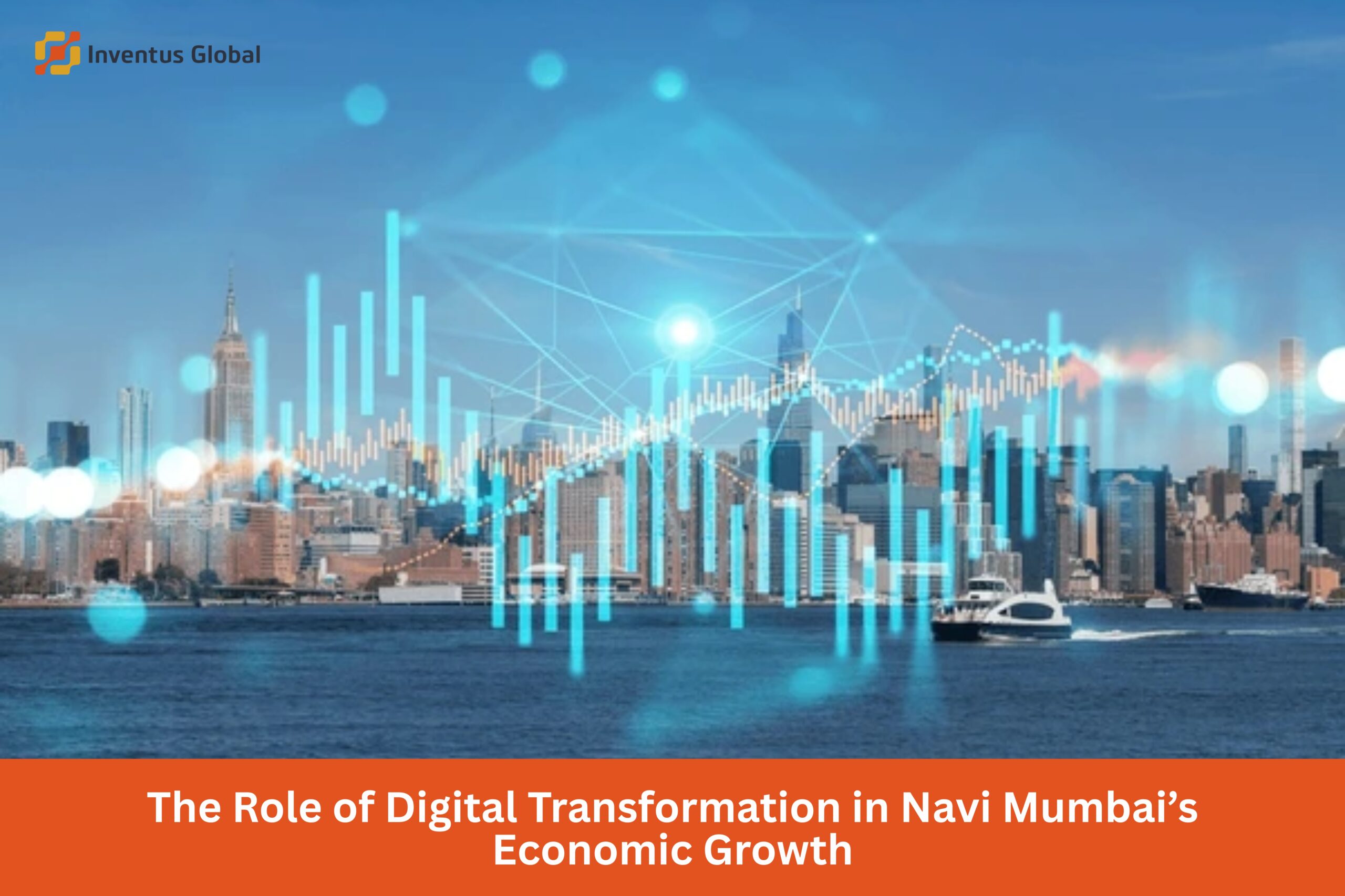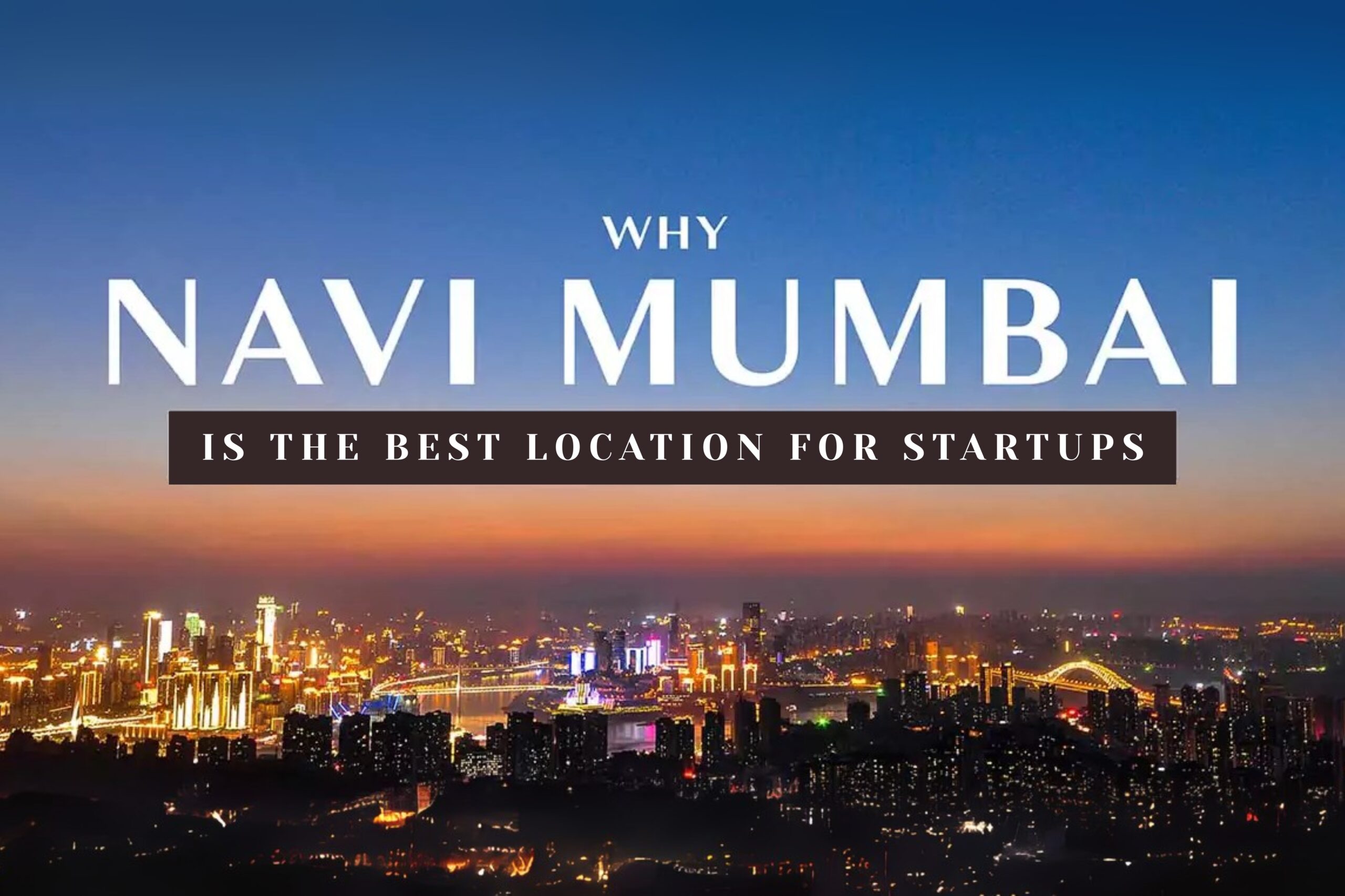Table of Contents
(Blog cover image)
Your website is your most vital tool for attracting clients and generating leads in today’s digital landscape. A really good website can convert visitors into customers, but if it has problems, it can quietly cost you money and harm your brand. Many businesses build a website but then neglect it, unaware that hidden issues like slow loading times or errors are driving potential customers away. Let’s delve into 10 critical website issues that are costing you potential clients and what you can do to fix them.
1. Sluggish Website Performance Issues: The Patience Killer

Studies consistently show that a significant percentage of users will abandon a page if it takes longer than a few seconds to load. This isn’t just an inconvenience; it’s a direct loss of a potential client who simply doesn’t have the patience to wait. When visitors encounter website performance issues, they rarely return.
Why it matters:
High Bounce Rate: Visitors leave before engaging with your content due to website performance issues.
Poor User Experience (UX): Frustration sets in, creating a negative brand perception.
Reduced Conversions: Fewer leads, sales, and inquiries because of poor website performance issues.
SEO Penalties: Search engines like Google prioritize fast-loading sites, impacting your search rankings.
Common culprits: Unoptimized images, excessive use of large media files, bloated code, inefficient hosting, too many plugins, and unoptimized server configurations.
Solution: Optimize images for the web, enable browser caching, minify CSS and JavaScript, choose a reliable and fast hosting provider, use a Content Delivery Network (CDN) like Cloudflare, and regularly audit your site for website performance issues.
2. The Dreaded “Pages Won’t Load” & “Server Down Website”: Losing Trust Instantly

There’s nothing more frustrating for a user than clicking on a link only to be met with a blank screen, an error message, or a perpetually spinning loading icon. Whether it’s “pages won’t load” or a full-blown “server down website,” these issues instantly erode trust and professionalism. A potential client will simply assume your business is unreliable and move on to a competitor. These are classic website issues that are costing you potential clients.
Why it matters:
Complete Loss of Access: No access means no engagement, no information, no conversion if pages won’t load or the server down website message appears.
Damaged Reputation: Signals unreliability and a lack of attention to detail.
Lost Sales: Direct impact on your bottom line.
SEO Impact: Google will eventually de-index pages that are consistently unavailable.
Common culprits: Hosting issues, server overload, faulty plugins/themes, corrupted database, misconfigured DNS settings, or even a website hack.
Solution: Invest in robust and scalable hosting, implement regular backups, monitor server uptime, promptly address any error messages, and have a clear protocol for resolving downtime quickly.
3. “My Website is Not Showing Up on Google” & Website Indexing Issues: The Invisible Business

If you face the “my website is not showing up on Google” issue, it’s virtually invisible to potential clients who are actively searching for your products or services. This is a critical problem, one of the most significant website issues that are costing you potential clients, because it means you’re missing out on the vast majority of organic traffic. Website indexing issues are often at the root of this problem.
Why it matters:
Zero Organic Traffic: No visibility means no new leads from search engines if “my website is not showing up on Google”.
Competitors Gain an Edge: Your rivals are capturing the audience you’re missing.
Wasted SEO Efforts: All your on-page optimization is useless if Google can’t find and index your pages due to website indexing issues.
Common culprits: noindex tags in your code, robots.txt blocking crawlers, poor site structure, thin or duplicate content on website, security issues, manual penalties from Google, or simply a new website that hasn’t been crawled yet.
Solution: Conduct a comprehensive SEO audit, ensure your robots.txt file and meta tags are configured correctly, submit an XML sitemap to Google Search Console, create high-quality and unique content, resolve any duplicate content on website issues, and actively build high-quality backlinks.
4. “Getting Access Denied on Websites” & Security Vulnerabilities: Trust Breached

When a user encounters a “getting access denied on websites” message, it’s not just an inconvenience; it can be a significant red flag, signaling potential security issues. Furthermore, if your website has been compromised, it can lead to data breaches, malware distribution, and a complete loss of client trust. A “fix website hack” scenario is a nightmare, but prevention is key. These security lapses are serious website issues that are costing you potential clients.
Why it matters:
Data Breach Risk: Compromised customer information (if applicable) can lead to legal issues and severe reputational damage.
Loss of Trust: Clients will hesitate to interact with a website perceived as insecure, especially if they are getting access denied on the website.
Blacklisting by Search Engines: Google may flag your site as unsafe, drastically reducing traffic.
Malware Distribution: Your website could unknowingly infect visitor devices, leading to further negative consequences, making a “fix website hack” critical.
Common culprits: Outdated software (CMS, plugins, themes), weak passwords, cross-site scripting (XSS), SQL injection vulnerabilities, lack of SSL/TLS certificate, and successful phishing attempts.
Solution: Implement an SSL certificate, keep all software updated, use strong, unique passwords, employ a Web Application Firewall (WAF), regularly scan for vulnerabilities and malware, and have a clear “fix website hack” recovery plan.
5. Duplicate Content on Website: SEO Dilution and User Confusion

While Google rarely issues a direct “duplicate content penalty” unless it’s a malicious attempt to manipulate rankings, having “duplicate content on website” can still significantly hurt your SEO efforts and confuse search engines. It dilutes your link equity, makes it harder for search engines to determine the authoritative version of content, and can lead to lower rankings. It can also confuse users if they encounter multiple versions of the same information. This is a common one of the common website errors that impacts your visibility.
Why it matters:
SEO Dilution: Spreads your ranking power across multiple URLs, hindering individual page performance when there’s duplicate content on website.
Search engines spend too much time looking at your duplicate pages.
User Confusion: Visitors might not know which version of the content is most accurate or up-to-date.
Common culprits: Multiple URLs for the same page parameter URLs, content syndication without proper attribution, and boilerplate text leading to duplicate content on website.
Solution: Use canonical tags to tell search engines the preferred version of a page, implement 301 redirects for old or duplicate URLs, ensure consistent internal linking, and carefully manage content syndication to avoid duplicate content on website.
6. Issues in Web Design (Poor UX/UI): The Unwelcoming Front Door
Beyond technical glitches, fundamental issues in web design itself can be a major deterrent. This encompasses everything from confusing navigation and an outdated aesthetic to overwhelming visuals and a lack of clear calls to action. A website that looks unprofessional or is difficult to use will drive potential clients away, regardless of how good your services are. These are significant website design issues that directly impact your ability to convert.
Why it matters:
Lack of Credibility: An outdated or poorly designed site makes your business seem less trustworthy, stemming from issues in web design.
Confusing User Journey: Visitors can’t find what they need, leading to frustration and exit.
Low Engagement: Unappealing visuals or text don’t hold attention.
Poor Conversion Rates: If users can’t easily understand your offering or what to do next, they won’t convert due to prevalent website design issues.
Common culprits: Non-responsive design, cluttered layouts, inconsistent branding, difficult-to-read fonts, unoptimized content for scanning, and unclear calls to action (CTAs), all contributing to broader issues in web design.
Solution: Invest in professional web design, prioritize mobile responsiveness, simplify navigation, use clear and concise language, incorporate compelling visuals, and strategically place strong CTAs. Conduct usability testing to identify pain points related to your website design issues.
7. Lack of Mobile Responsiveness: Alienating a Huge Audience
With the majority of internet users accessing websites via mobile devices, a lack of “mobile responsiveness” is no longer an option, it’s a fatal flaw. If your website isn’t optimized to adapt seamlessly to different screen sizes, users will have a terrible experience, leading to immediate abandonment. This is a critical aspect of website design issues that directly impacts your ability to reach a massive segment of your potential clientele.
Why it matters:
Massive Audience Exclusion: You’re alienating a significant portion of your potential client base.
Poor User Experience: Frustrates users with pinch-to-zoom, horizontal scrolling, and tiny text, leading to website issues that are costing you potential clients.
Google Penalties: Google prioritizes mobile-friendly websites in its search results.
Lower Conversions on Mobile: Difficult navigation and forms lead to abandoned actions.
Common culprits: Fixed-width layouts, images and elements that don’t scale, unreadable text on small screens, and touch targets that are too small or too close together, all highlighting severe website design issues.
Solution: Implement a responsive web design that adapts to all screen sizes, test your website thoroughly on various devices, and prioritize content and functionality for mobile users.
FAQs:
What’s the quickest fix if my website isn’t performing well?
Start with ensuring fast loading times and clear, easy-to-find contact information. Even these two simple changes can make a world of difference for your users and turn more visitors into clients
How often should I check my website for issues?
Ideally, you should perform a quick check at least monthly, and a more thorough audit quarterly. Regular maintenance helps catch and fix problems before they start driving clients away.
My website looks good, but I’m not getting leads. What could be wrong?
A great look isn’t enough. Your site might lack clear calls-to-action (CTAs) – telling visitors what you want them to do next, persuasive content, or a straightforward path for potential clients to contact you.
I have a contact form, but I rarely get submissions. Why?
Your form might be too long, ask for too much personal information, or have technical glitches preventing submission. Keep forms short, simple, and always test them regularly to ensure they work.