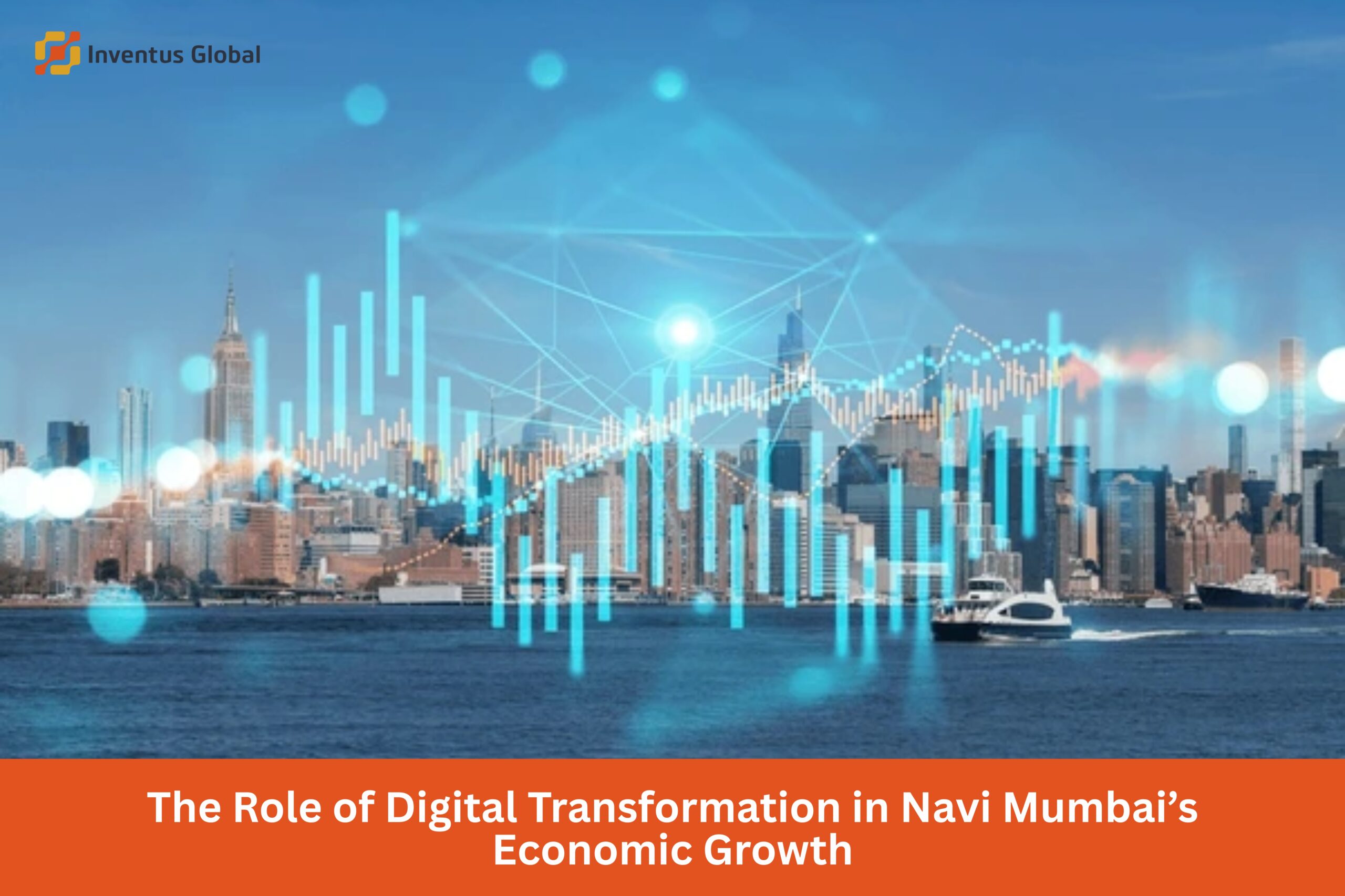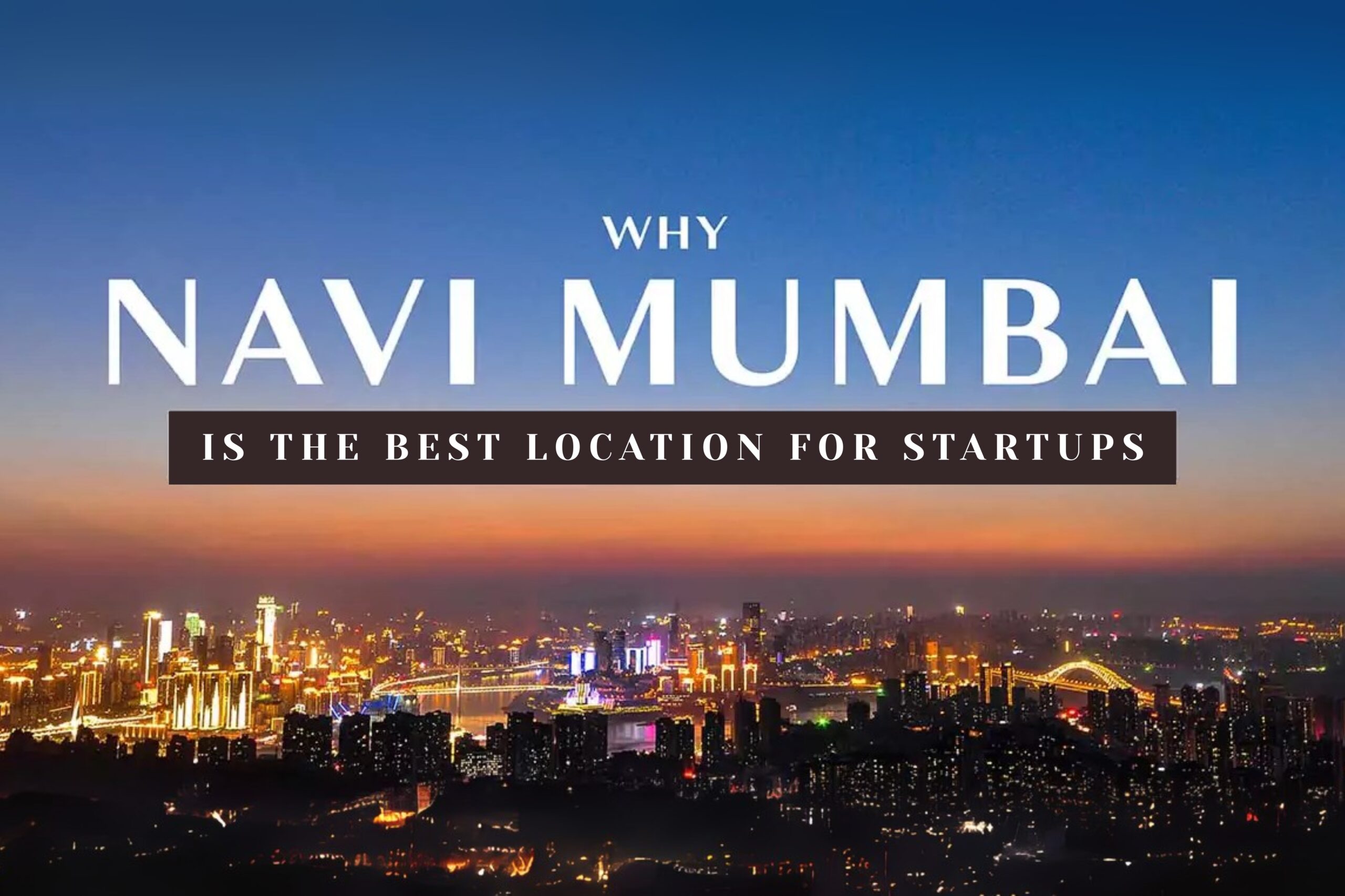Table of Contents
Running Google Ads seems like the perfect strategy for any business wanting quick and measurable visibility on search engines. With billions of searches happening every day, Google gives you access to a massive audience already looking for services or products like yours.
At Inventus Global, we believe that for businesses of all sizes – especially those just starting out – Google Ads offers the potential to generate high-quality traffic, leads, and conversions in a matter of days. However, even the best-intentioned advertisers often fall into Google Ads Mistakes That Drain Your Budget, losing valuable resources on clicks that don’t convert.
However, as many business owners and marketers soon discover, setting up and running successful Google Ads marketing campaigns is not as straightforward as it may appear. If you make the wrong moves, even unintentionally, your entire ad budget can be gone in a flash – with very little return to show for it.
Many businesses create their first Google Ads for business campaign, set a daily budget, select a few keywords, and then hope for the best. What they don’t realize is that Google Ads is a highly dynamic and competitive platform. You must learn how to produce effective advertisements, pick the proper keywords, target the right audience, and track every performance metric. Otherwise, your campaign may look like it’s running well from the outside, but on the inside, it’s quietly draining your advertising budget.
In this blog, we’ll walk you through 10 common Google Ads mistakes that drain your budget fast and how to avoid them. Whether you’re running Google Ads for business growth, promoting a new product, or focusing on Google Ads for small business branding, knowing these pitfalls will help you save money and drive more qualified traffic.
1. Using the wrong keyword match types
One of the first steps in a Google Ads campaign is selecting your keywords. But choosing the right match types is equally as crucial as choosing the right keywords. Many beginners make the mistake of using only broad match keywords.
For instance, if you are selling high-end kitchen cabinets and use a broad match keyword like “kitchen designs”, Google might show your ad for terms such as “free kitchen software” or “cheap kitchen appliances”- none of which are likely to bring you qualified leads.
This results in more impressions, more clicks, and higher Google Ads cost per click, but fewer conversions.
What to do instead: Use a combination of exact match, phrase match, and broad match modifiers. You have more control over who sees your adverts thanks to this. Also, constantly monitor your Google Ads keyword research reports to remove low-performing or irrelevant terms.
Match types should also be in line with the objectives of your campaign. If you’re targeting a niche market or a specific intent, exact match and phrase match provide higher control. Broad match, if used, should be combined with a robust negative keyword list to prevent budget leaks.

2. Not using negative keywords
Negative keywords let Google know when to show your ad. If you ignore them, your advertising can show up for searches that aren’t relevant.
If you’re offering a premium paid product and your ad appears when someone searches for “free demo” or “jobs in…”, you’re likely to pay for irrelevant clicks.
What you can do: Start every campaign with a basic negative keyword list – terms like “free”, “cheap”, “job”, “DIY”. Then, monitor search terms regularly and update your list. This can greatly improve the quality of your traffic and reduce unnecessary spend.
Regular refinement of your negative keyword list ensures your ads appear only to users with high intent. Tools like Google’s Search Terms Report help you identify mismatched queries and proactively prevent budget waste. In order to maximize Google Ads lead generation, this is crucial.

3. Not tracking conversions properly
If you don’t have conversion tracking in place, you have no way of knowing which ad, keyword, or landing page is responsible for generating leads or sales.
Clicks don’t equal results. You could be spending thousands without any measurable return.
The solution:
Set up proper conversion tracking using Google Ads tools or Google Analytics. Track goals such as:
Form submissions
Calls from ads
Product purchases
Email sign-ups
This allows you to optimize based on real outcomes, not just impressions or click-through rates.
Tracking should also include micro-conversions like newsletter subscriptions, content downloads, and time on site, which help build the customer journey map. When data guides decisions, every click becomes a growth opportunity.

4. Sending users to irrelevant landing pages
Many advertisers make the mistake of sending all their Google Ads website traffic to their homepage. Your homepage may be informative, but it’s not focused.
If your ad promotes a free consultation for interior design services, the landing page should focus exclusively on that offer – not showcase your entire service portfolio.
What you should do: Create dedicated landing pages for each offer or ad group. These should be fast-loading, mobile-optimized, and clearly aligned with the ad copy. For businesses investing in Google Ads for small business, this can be a game-changer.
A high-converting landing page includes trust indicators, benefit-driven content, strong headlines, clear CTAs, and visuals. Personalized messaging that matches user intent improves Quality Score and drives measurable ROI.

5. Not using ad extensions
Ad extensions make your ads bigger, more informative, and more clickable. Yet many advertisers skip them entirely. That’s a big mistake.
Extensions can include extra links, call buttons, addresses, product info, and more. Especially for Google local business ads, location and call extensions make it easier for customers to connect.
Best practices: Use a mix of the following:
Sitelinks for deeper navigation
Callout extensions to highlight features
Structured snippets for service categories
Location extensions for local businesses
These elements help differentiate your ad from competitors, increase CTR, and provide more entry points to engage with your business. Google often prioritizes ads with extensions in top ad slots.
6. Not testing multiple ad variations
Running a single version of your ad means you’re making assumptions about what works. Without testing, you’re missing out on valuable data that could help you improve your ad performance and reduce your costs.
What to test: Try different:
Headline angles
Call-to-action buttons
Emotional vs logical messages
Keywords in the headline
Testing should be an ongoing process. Rotate at least three to four ad variations for every ad group. Monitor performance weekly. Use Responsive Search Ads to let Google dynamically mix and match headlines and descriptions for optimal results.
7. Ignoring Quality Score
Google’s Quality Score affects how often your ads appear and how much you pay per click. It is determined by your past performance, landing page experience, ad quality, and keyword relevancy.
Many advertisers ignore this score, focusing only on bids. But in reality, a high Quality Score can reduce your Google Ads cost per click significantly.
How to improve Quality Score:
Make sure your keywords and the copy of your ads match.
Use high-performing keywords from your Google Ads keyword research
Ensure your landing page is relevant, fast, and user-friendly
Improve your ad click-through rates through testing
High Quality Score not only saves money but also gives your ads better positioning on search results, increasing visibility and traffic without raising your budget.
8. Focusing only on high-volume keywords
Everyone wants their ad to appear for keywords like “digital marketing” or “insurance plans”. However, these high-volume, general keywords are costly and fiercely competitive.
The fix: Target long-tail keywords. These may have lower search volume, but they’re more specific and show higher intent. For example, instead of “real estate”, try “buy 2BHK apartment in Pune under 50 lakhs”.
Use the Google AdWords cost estimator to assess potential CPC before finalizing your keyword plan.
In addition, targeting niche audiences with geo-specific and industry-specific keywords increases your relevance and reduces wasted spend. Because of their specificity, long-tail keywords also have a tendency to convert more effectively.
9. Ignoring mobile optimization
If your landing page doesn’t load well on mobile, you’ve already lost the battle. More than half of all searches come from smartphones, especially for local services.
How to fix it:
Make your Google Ads website and landing pages responsive
Use larger fonts and buttons
Reduce load times to under 3 seconds
Use mobile-preferred ads and call extensions for Google local business ads
A poor mobile experience affects user behavior, increases bounce rates, and lowers conversion. Make mobile testing a part of your QA process before launching any campaign.
10. Trying to manage campaigns without expert help
Google Ads has many layers. Bidding techniques, conversion monitoring, Quality Score, and keyword match types are all complicated. And without expertise, it’s easy to make costly errors.
The better approach: Work with a Google Ads consultant or a trusted agency like Inventus Global. Professional Google Ads management services give you access to data-driven strategies, A/B testing, proper targeting, and budget efficiency.
Experts can also help implement automation tools, create detailed reports, improve tracking accuracy, and recommend growth strategies based on real-time performance.
Final thoughts on avoiding Google Ads mistakes
Every click costs you money. If those clicks are going to the wrong users, wrong pages, or wrong offers, you’re setting yourself up for disappointment. Avoiding the Google Ads mistakes that drain your budget isn’t just about saving money – it’s about creating more meaningful results.
Whether you’re running Google Ads on my website to build brand awareness or using Google Ads for business growth, avoiding these common errors will help you stay competitive, reduce ad waste, and maximize your ROI.
And remember, you don’t have to do it all alone. At Inventus Global, we offer customized, expert-driven Google Adwords marketing and Google Ads management services that work for small and large businesses alike.
Frequently asked questions
How do I estimate my ad budget?
Use the Google AdWords cost estimator to calculate your spend based on your goals and industry.
Can I run Google Ads without a website?
Yes, even though it’s not perfect. For best results, Google Ads should be used on my website with landing pages that are optimized.
Is Google Ads good for local businesses?
Yes. Google local business ads can target customers in your area using maps, phone extensions, and local offers
How long should I run a campaign?
A minimum of 30 days gives you enough data to analyze performance and optimize results.
Do I need an expert to run Google Ads?
While DIY is possible, working with a Google Ads consultant can improve performance and reduce wasted spend significantly.