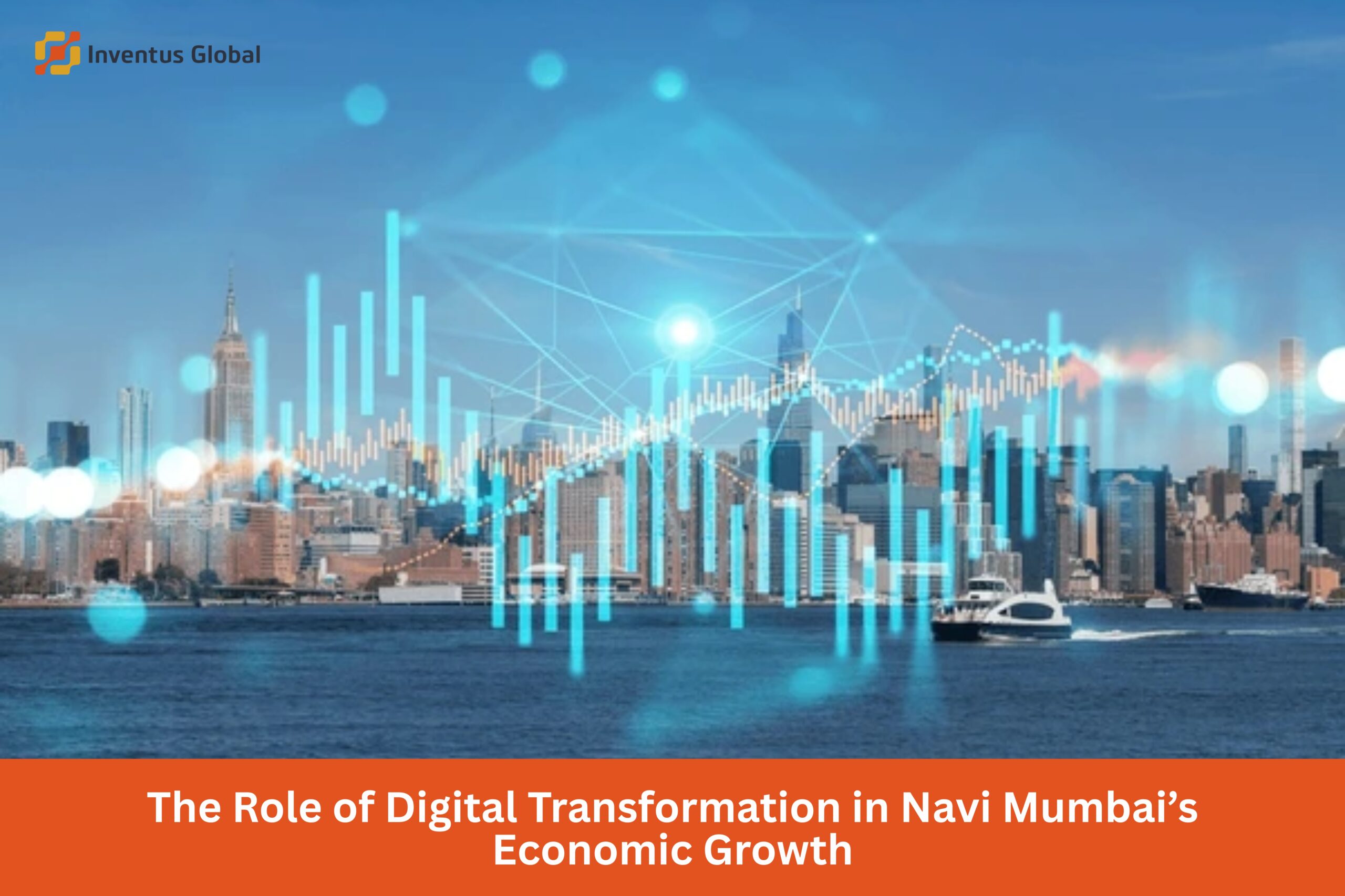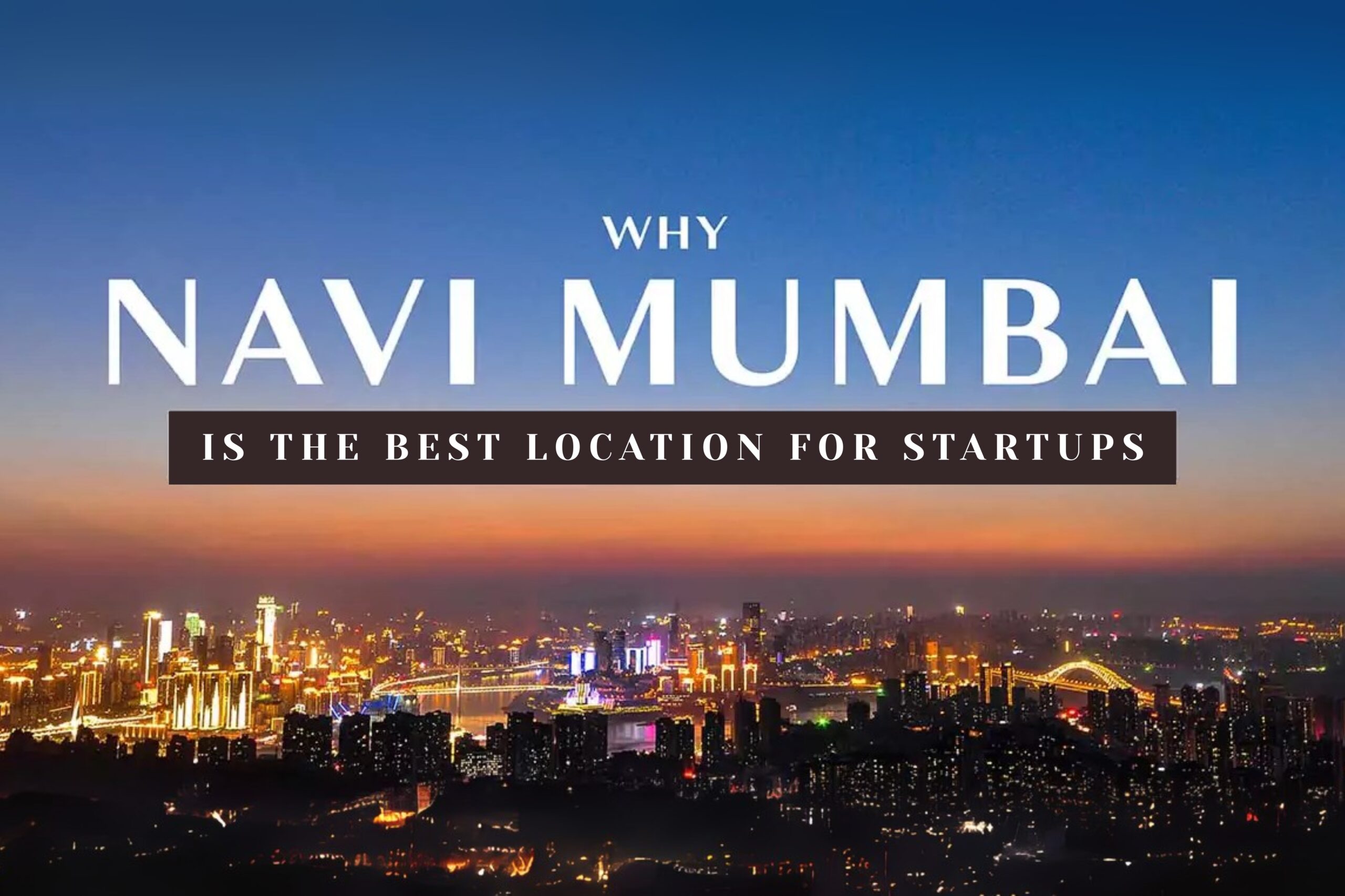Table of Contents
SEO (Search Engine Optimization) is the backbone of any successful website. Whether you’re a business owner, blogger, or digital marketer, optimizing your site for search engines is essential. However, keeping up with the latest SEO trends and best practices can be overwhelming. This is where SEO Pro extensions, like those offered by Inventus Global, come in handy. These tools simplify complex SEO tasks, making it easier to improve your website’s rankings efficiently. In this article, we’ll explore 5 reasons to use an SEO Pro extension and how these tools can elevate your website’s performance.
What is an SEO Pro Extension?
An SEO Pro Extension for Better Rankings is a browser plugin designed to help website owners, marketers, and developers optimize their content and structure for search engines. These extensions offer keyword analysis, on-page SEO insights, backlink tracking, and competitor research tools—all in one place.
Using an SEO extension saves time and provides real-time insights to refine your website’s strategy.
5 Reasons to Use an SEO Pro Extension
Keyword Research Made Easy
(Using Keywords Everywhere, Ubersuggest, and Ahrefs Toolbar)
One of the core aspects of SEO is keyword research. Keywords Everywhere, Ubersuggest, and Ahrefs Toolbar, three of the best SEO tools for ranking optimization, simplify this process by allowing you to:
Discover high-ranking keywords
Analyze keyword difficulty and search volume
Find LSI (Latent Semantic Indexing) keywords to improve content relevance
Instead of manually searching for keywords, these SEO extensions provide instant data, making keyword research hassle-free. With these tools, you can efficiently identify the right keywords to boost your content strategy.

Real-Time SEO Analysis
(Using SEO Minion, Detailed SEO Extension, and Meta SEO Inspector)
SEO Minion, Detailed SEO Extension, and Meta SEO Inspector are excellent tools for performing real-time SEO analysis of your web pages. With a single click, you can:
Check meta titles and descriptions
Detect missing alt tags
Identify broken links
Optimize content structure
By addressing these issues promptly, these extensions ensure your website is optimized for better search engine rankings. Their real-time suggestions help maintain the overall health of your webpages and improve their visibility.
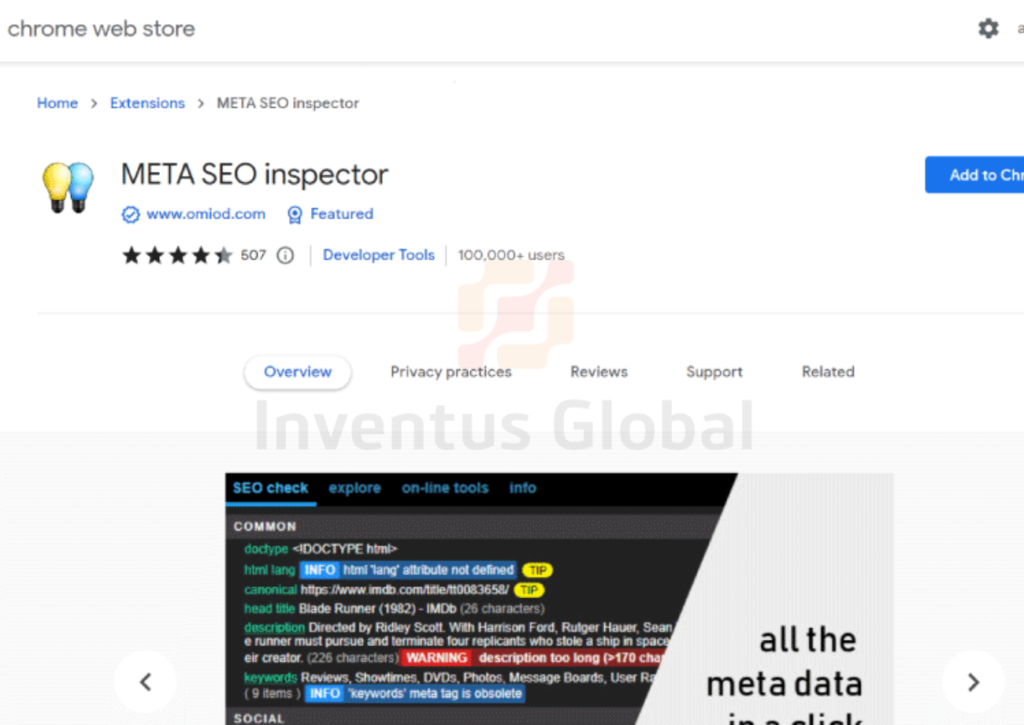
Competitor Analysis for Better Strategy
(Using MozBar, SimilarWeb, and SEOquake)
Want to know what’s working for your competitors? MozBar, SimilarWeb, and SEOquake, three of the top SEO extensions for websites, enable you to:
Track competitors’ backlinks
Analyze keyword rankings
Monitor their on-page SEO tactics
By leveraging the insights from these tools, you can refine your SEO strategy and stay ahead in search results. These extensions provide valuable domain authority metrics and help in benchmarking your performance against top competitors.

Improved Technical SEO
(Using Lighthouse, PageSpeed Insights, and Web Developer Extension)
Technical SEO plays a crucial role in achieving higher search rankings. Lighthouse, PageSpeed Insights, and Web Developer Extension help you analyze:
Page speed and mobile usability
Schema markup implementation
Site indexing status
These tools provide detailed audits and actionable solutions to enhance your site’s technical SEO. By optimizing your website for performance, accessibility, and security, you can ensure a seamless user experience and better rankings.
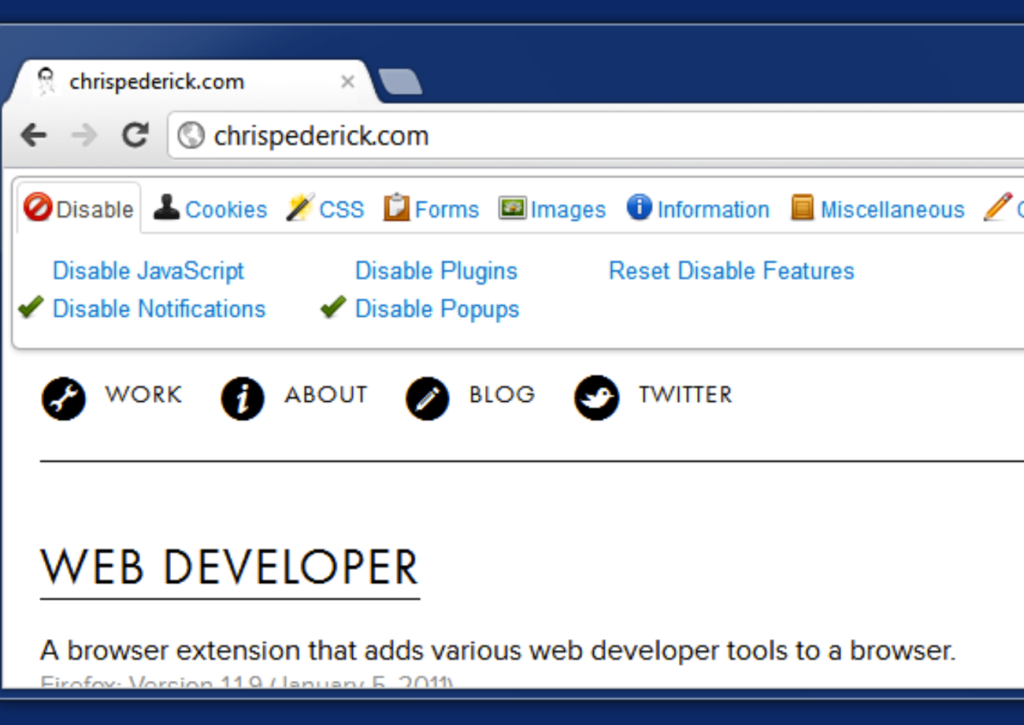
Easy Integration with Other SEO Tools
(Using SEOquake, Google Search Console, and Serpstat Plugin)
Most SEO Pro extensions for better rankings work seamlessly with other best free SEO tools for ranking improvement. SEOquake, Google Search Console, and Serpstat Plugin, for instance, integrate smoothly with:
Google Analytics
Google Search Console
Ahrefs and SEMrush
By using these tools, you can streamline your SEO workflow and gain comprehensive insights into your website’s performance. These extensions enable you to conduct quick audits, compare domains, and analyze key metrics in real-time, making SEO management effortless.
Top SEO Extensions for Websites
Some of the most widely used SEO extensions include:
MozBar – Provides on-page SEO insights and domain authority scores.
SEOquake – Offers a complete SEO audit and keyword analysis.
Ahrefs SEO Toolbar – Displays backlink and keyword data.
Ubersuggest Extension – Shows keyword search volume and CPC data.
Each of these tools has unique features that can boost your website’s ranking efforts.
How to Use an SEO Pro Extension for Website Ranking
Using an SEO extension is simple:
Install the extension from the Chrome Web Store.
Open a web page and click on the extension icon.
Analyze keyword performance, on-page SEO, and technical issues.
Implement suggested improvements.
Track your results over time and adjust accordingly.
Best Free SEO Tools for Ranking Improvement
Apart from premium tools, many free SEO tools can help optimize rankings, including:
Google Search Console – Monitors website performance.
Google Keyword Planner – Helps in keyword research.
Screaming Frog – Identifies technical SEO issues.
Yoast SEO – Optimizes WordPress websites.
Using these alongside an SEO Pro extension enhances your ranking strategy without extra costs.
Conclusion
An SEO Pro Extension for Better Rankings is a must-have tool for anyone serious about SEO. From keyword research to technical optimization, these extensions simplify the process and help achieve higher rankings. If you’re looking for the Best SEO tools for ranking optimization, incorporating a top SEO extension into your strategy is the smartest move.
By leveraging the power of an SEO Pro extension, you’ll save time, gain actionable insights, and stay ahead of the competition in the ever-evolving digital world.
FAQs
What is the best SEO Pro extension for beginners?
MozBar and SEOquake are great choices for beginners due to their ease of use.
Can an SEO Pro extension improve my website ranking instantly?
No, but it provides the insights needed to optimize your site and improve rankings over time.
Are there any free SEO Pro extensions available?
Yes, tools like Ubersuggest and SEOquake offer free versions.
How do I install and use an SEO Pro extension?
Download from the Chrome Web Store, activate it, and start analyzing your site’s SEO.
Is an SEO Pro extension enough for full SEO optimization?
No, it should be used alongside other SEO strategies and tools.